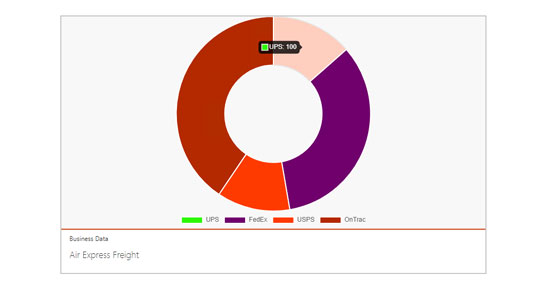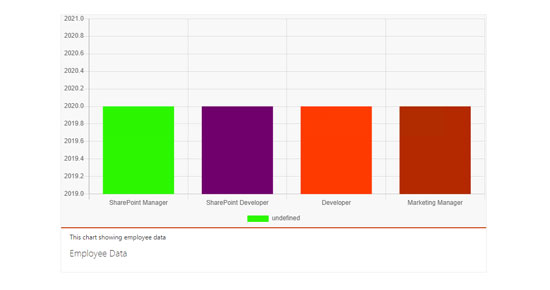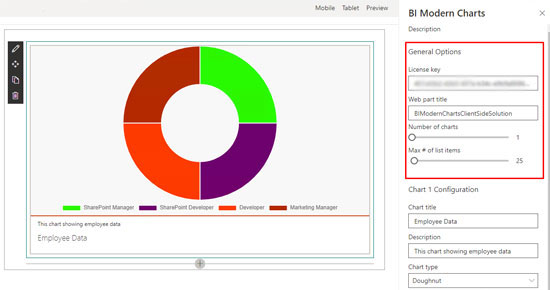The Modern Charts webpart shows the SharePoint list data in different charts and user can choose charts type which he/she want to show in page, Each chart is uniquely themed with the built-in colour theme generator (colour-scheme).

SharePoint Modern Chart Web Part
Send Inquiry
Webpart Details:
Modern Charts
Yes, SharePoint Online tenant with Office Graph content-enabled
No
Webpart Configuration:
General Options
Provide valid license key
Provides webpart title
Select number of charts which you want to show
Select number of items which you want to show in graph
Chart 1 Configuration
Provide chart title
Provide description of chart
Select chart type which chart you want to show
Using this button user can able to change chart themes
Select data source of your data
This field enabled when you have selected “Other site" option in chart data source
Select data source of list
Select your label column from the list
Select your data column from the list
Select unique data column from the list
Select operations type which you want to do in graph based on your data (e.g. Average, Count, Sum)