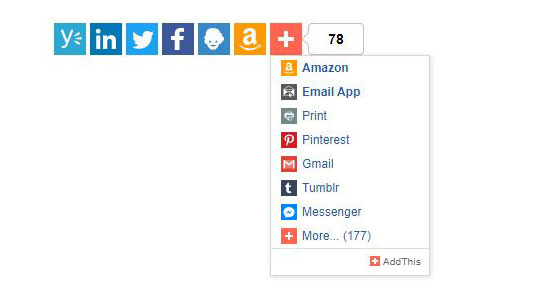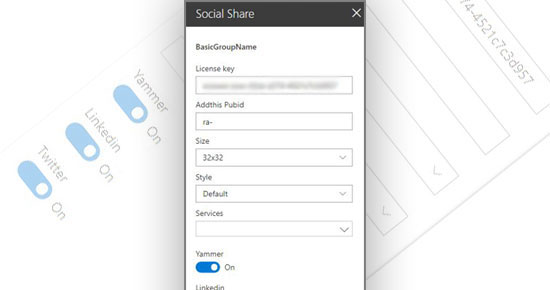Social Share Shortcut webpart generates a social buttons toolbar in your page to recommend the current page to other users. You can choose between two kinds of toolbar: horizontal and vertical, and you can also choose the icons size (16x16 or 32x32). You can add buttons from 100+ social providers, as of course Yammer, Linkedin, Twitter, Facebook, etc. This web part uses the services of Add ins, which is a provider of social toolbars.

Social Share Shortcut
Send Inquiry
Webpart Details:
Social Share Shortcut
Yes
No
Webpart Configuration:
Provide valid license key
Sets your add in publication id
Default (horizontal) or Floating (float on left vertically)
Icons size (16x16 or 32x32)
Show the yammer button
Show the linkedin button
Show the twitter button
Show the facebook button
Show the google plus button
Show the More button to select additional services
Show the sharing count label
Select between 100+ additional services like Amazon, Box, Yahoo, Mail, etc.