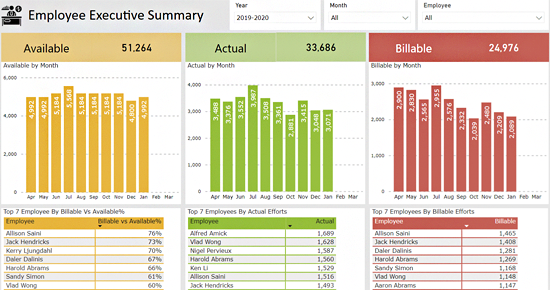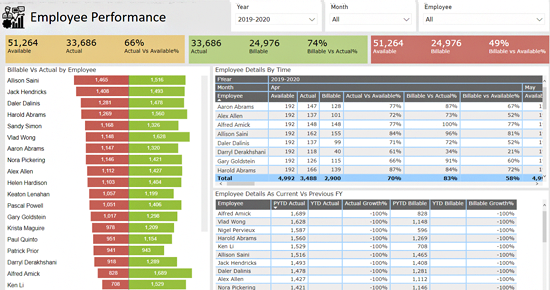Timesheet Analysis Dashboard design to track employee’s productivity. It provides the ability to manage multiple project schedules and allows team members to enter the time spent on assigned tasks via their timesheet. Managers at different level can track details of employee’s actual and billable efforts to make their team better.

Employee Executive Summary - HR Dashboard
Send Inquiry
1. Employee Executive Summary
- Employee Executive Summary shows available, actual, and billable efforts by month and it also examines top employees by billable vs actual %, by actual efforts and top employees by billable efforts
2. Employee Performance
- Employee Performance employee’s available, actual, and billable efforts
- It also shows time-based break down of hours in available, actual, and billable efforts
3. Employee Details
- Employee details displays actual and billable by time and shows specific employee wise overall efforts
4. Executive Project Summary
- On top card shows total customers, total projects, actual and billable efforts
- Executive project summary shows top projects by billable and actual efforts. It shows top customers by actual and billable efforts
5. Project Overview
- Project overview displays project overall details. It shows customer and their project wise actual, billable, and billable vs actual % efforts
6. Project Insights
- Project insights examine billable by year, it identifies customer and their project wise actual and billable efforts by time period
7. Billable Difference
- Billable difference displays difference between project billable and employee billable by month
- It shows project detail efforts and employee detail of efforts
8. Unconsumed Hours
- Unconsumed hours identify actual and unconsumed hours by time and it displays actual, billable and unconsumed hours by individual employee